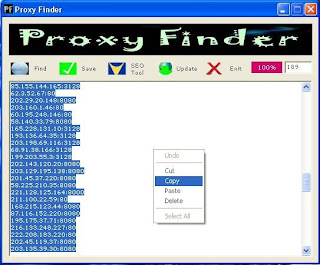
Here guide.1. Install Proxy Finder 1.1
2. Find and copy all proxies recieved!
3. Run CMS Grabber 1.4.7C
4. Click on tools at the top right, then Proxy Checker!
5. Click on "Import from clipboard"
6. Then check one appropiate box, RS.de/ Rs.com
7. Press "Check"...
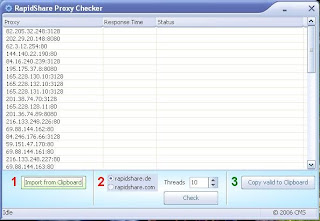
8. When checking the proxies has completed, click "Copy valid proxies to Clipboard".
9. Exit proxy checker then go to Step 2 on CMS Grabber 1.4.7C click on "Edit"
10. Paste ur proxies here as below
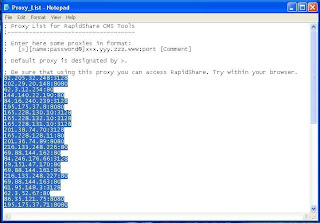
11. Save (Ctrl + S) and Exit!
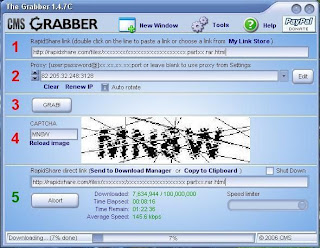
12. Paste ur link in box and then check box for "Auto Rotate"
13. Press Grab
14. When prompted, enter text in image capture box and click download!
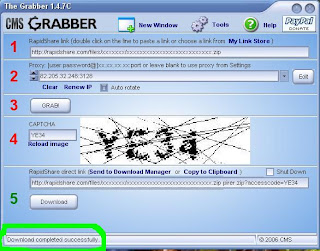
YOU CAN ALSO DO MULTIPLE INSTANCES OF DOWNLOADING BY CLICKING "NEW WINDOW" ON THE GRABBER!
Download link for needed softwares:
Code:
http://rapidshare.com/files/32858368/Rapidshare.zip

1 comment:
Your blog give many information thanks for share thaccess FileCrop in UKis informative article.
Post a Comment